Using Functional Features to Improve Code
An example driven solution
February 04, 2021
Like many developers, I have a very specific setup which has been evolving over the years. I spend my computing time bouncing between macOS, Windows 10, and various Linux so one of my goals is to be able to run my custom development environment on all three platforms and to build it with minimal dependencies.
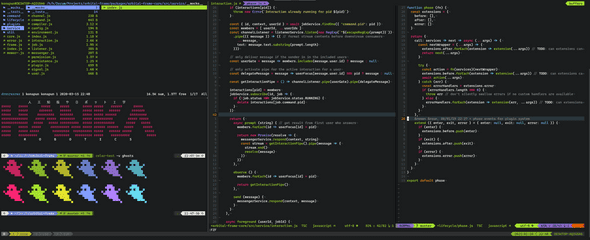
Selecting a Language
My main requirements for selecting a configuration language were 1) It should be ubiquitous and 2) It should have good interaction with system utilities, which made shell scripting, in this case zsh, a good fit.
Theming
Eventually, I wanted to be able to theme my configuration which meant setting points in my config files where new values could be inserted. Since I was already using zsh, I decided to make a simple theme engine using sed.
Implementation in zsh
The simplified version of the code for setting the values and cleaning up unsubstituted variables is below.
# Apply a value for a variable in a config file
function themer_substitute {
local key=$1
local value=$2
local file=$3
local pattern="{{$key}}"
if [[ ! -z $value ]];
sed -i -- "s&$pattern&$value&g" $file &> /dev/null
fi
}
# Remove all unreplaced template variables
function themer_cleanup {
local file=$1
sed --in-place '/{{.*}}/d' $file &> /dev/null # delete whole line with unsubstituted {{variable}}
}Usage in zsh
Variables are inserted into config files by surrounding a key to be replaced with double curlies. Here is an example from my neovim config file:
" set theme
set background={{background_color}}
set termguicolors
syntax enable
colorscheme {{syntax_theme}}I then use the themer in my install step to set the values which are sourced from the theme files.
themer_substitute background_color $BACKGROUND_COLOR $CONFIG_FILE
themer_substitute syntax_theme $SYNTAX_THEME $CONFIG_FILE
themer_cleanup $CONFIG_FILEThis works well and fulfills my goals but having to call the function with the key, value, and the config file upon each invocation and needing to call the cleanup function on the file when finished pushes extra burden on the user of the library which makes me think this could be done a better way. How might this problem be solved if done using a more expressive language? What if we were using a language that supported first class functions?
A Brief Primer on First Class Functions
A function being “first class” means it can be passed to a function as an argument and also be returned from a function. Even if you haven’t used this terminology directly you’re probably used to using them in the form of callbacks:
const people = [{name: 'bob', age: 43}, {name: 'carol', age: 51}, {name: 'alice', age: 22}]
const peopleSortedByAge = people.sort((person1, person2) => person1.age < person2.age)
console.log(peopleSortedByAge) // [{name: 'alice', age: 22}, {name: 'bob', age: 43}, {name: 'carol', age: 51}]They can also be used to implement decorators - functions that wrap other funtions to provide additional behavor:
// accept a function to decorate and return a new function which is the original function with functionality for timing
const makeTimedFunction = fn => async (...args) => {
const start = Date.now()
const result = await fn(...args)
const elapsed = Date.now() - start
console.log(`Executed in ${elapsed} ms`)
return result
}
const myFunction = timeout => new Promise(resolve => {
setTimeout(() => { // here, an anonymous first class function is being used to represent a delayed computation
resolve('return value')
}, timeout)
})
const timedFunction = makeTimedFunction(myFunction)
const result = timedFunction(2000).then(() => console.log('done')) // logs "Executed in 2000 ms"A closure is a type of first class function where one or more values is “closed over”, meaning the function carries its own scope with bound variables. MDN defines a closure as
[…]the combination of a function bundled together (enclosed) with references to its surrounding state (the lexical environment). In other words, a closure gives you access to an outer function’s scope from an inner function.
function init() {
var name = 'Mozilla'; // name is a local variable created by init
function displayName() { // displayName() is the inner function, a closure
alert(name); // use variable declared in the parent function
}
displayName();
}An Implementation Using First Class Functions
So how might we achieve a more succinct API if we were using a more expressive language?
From the motivating example, one of the things I wanted to improve was doing an automatic cleanup after theming - no more having to remember to call themer_cleanup. If we have
first class function support then we can wrap the original function with a cleanup step. Using a closure we can avoid having to pass the config file to the function on every call..
The engine code
Here is an example of how we could rewrite the themer in a javascript-like languge.
// utils/themer
export default (path, configFn) => {
const file = fs.open(path, 'r+')
// provide cleanup operations on file
const cleanup = () => {
file.removeAll(/{{.+}}/) // `file.removeAll` is a hypothetical function used for the sake of brevity
}
// provide a substitution API
const engine = {
set (key, val) {
file.replace(`{{${key}}}`, val) // `file.replace` is a hypothetical function used here to illustrate the use of a closure to simplify the client API
}
}
configFn(engine) // run client code
cleanup(configFile) // remove unsubstituted lines from the configuration
}Usage
import theme from '../utils/themer'
theme(env.CONFIG_FILE, engine => {
engine.set('background_color', env.BACKGROUND_COLOR)
engine.set('syntax_theme', env.SYNTAX_THEME)
})In this example, the theme function initializes the file, gives us a theming API to run in our function, runs our function, and automatically cleans up when our function has
finished executing.
It’s not always feasible to choose a language based on expressive power alone but even when it’s not, it’s still a fun practice to think about how functional techniques can be used to improve code and to use them when available.